In today’s world, many of us spend hours sitting at a desk, staring at a computer screen. This sedentary lifestyle can lead to a host of health issues, including back pain, neck strain, and carpal tunnel syndrome.
The good news is that by making a few simple changes to your workstation, you can create an ergonomically correct setup that promotes good posture and reduces the risk of injury. This article will discuss the six essential items for an ergonomically correct workstation.
Why Is an Ergonomically Correct Workstation Important?
An ergonomically correct workstation supports your body’s natural posture and movements, reducing strain and discomfort. Creating a comfortable and efficient workspace can improve your overall health and productivity.
Reduce the Risk of Injury
Sitting in an uncomfortable position for extended periods can lead to musculoskeletal disorders, such as carpal tunnel syndrome, tendonitis, and back pain. An ergonomically correct workstation can help prevent these injuries by promoting proper posture and reducing strain on your body.
Increase Productivity
When you’re comfortable and free from pain, you can focus better and work more efficiently. An ergonomically correct workstation can help you stay alert and productive throughout the day.
Improve Overall Health
Sitting for long periods can also lead to health issues such as obesity, heart disease, and diabetes. By creating an ergonomically correct workstation, you can reduce the negative effects of a sedentary lifestyle and improve your overall health.
Essential Items for an Ergonomically Correct Workstation
Ergonomic Chair

An ergonomic chair is the foundation of an ergonomically correct workstation. It should have adjustable height, lumbar support, and armrests. When sitting in an ergonomic chair, your feet should be flat on the floor, and your thighs should be parallel to the ground. Your arms should rest comfortably on the armrests, and the lumbar support should support your back.
Standing Desk

An ergonomic standing desk is designed to promote proper posture and reduce strain on your body. It should be adjustable in height, allowing you to sit or stand while working. When sitting, your arms should be at a 90-degree angle, and your wrists should be straight while typing. When standing, your elbows should be at a 90-degree angle, and your wrists should be straight while using the mouse.
Monitor Arm

A monitor arm allows you to adjust the height and angle of your computer screen, reducing strain on your neck and shoulders. The top of your monitor should be at or slightly below eye level, and the screen should be an arm’s length away from your face.
Footrest

A footrest can help you maintain proper posture while sitting at your desk. It should be adjustable in height and provide support for your feet, allowing your thighs to be parallel to the ground.
Ergonomic Keyboard and Mouse

An ergonomic keyboard and mouse can help prevent strain on your wrists and hands. The keyboard should be at a slight angle, and the mouse should be positioned close to the keyboard, allowing your wrist to remain straight while using it.
Task Lighting

Proper lighting is essential for an ergonomically correct workstation. Task lighting can help reduce eye strain and prevent headaches. It should be adjustable in brightness and positioned to reduce glare on your computer screen.
Additional Tips for an Ergonomically Correct Workstation
- Take breaks: Even with an ergonomically correct workstation, it’s essential to take breaks and move around throughout the day. Set a timer to remind yourself to get up and stretch every hour.
- Adjust your chair and desk: Make sure your chair and desk are adjusted to fit your body. If you share a workstation with others, be sure to readjust the settings before using it.
- Use a headset: If you spend a lot of time on the phone, consider using a headset to reduce strain on your neck and shoulders.
- Keep your workstation organized: A cluttered workstation can lead to poor posture and discomfort. Keep your desk clean and organized to promote a more efficient and comfortable workspace.
Conclusion
Creating an ergonomically correct workstation is essential for your health and productivity. By investing in the right equipment and making a few simple adjustments, you can reduce the risk of injury and improve your overall well-being. Remember to take breaks and listen to your body, and you’ll be on your way to a healthier and more comfortable workday.